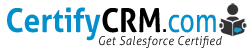Configuring Salesforce Duplicate Rules
Configuring Salesforce Duplicate Rules helps to prevent new duplicate records from being created. Duplicate records are a huge problem in Salesforce if you do not manage them carefully. They can cause serious problems for Sales, Service, and Marketing teams and can destroy the experience for customers.
Note: Configuring Salesforce Duplicate Rules does not help identify or fix any existing duplicates that you have in your org. To fix them you need to rely on 3rd party apps (see AppExchange) or de-duplicate and prevent them from being imported.
There are two parts to consider when configuring duplicate rules:
The first is the Matching Rule and the second part is the Duplicate Rule.
Matching Rule
The purpose of a matching rule is to determine what fields need to match for a record to be identified as a duplicate. For example, on a lead record if the First Name, Last Name, and email address are identical it may be considered a match. Individual field matches can be an exact match or a “fuzzy match” – meaning that the fields are very similar. The matching rule can also contain a mix of both exact and fuzzy matches.
For example:
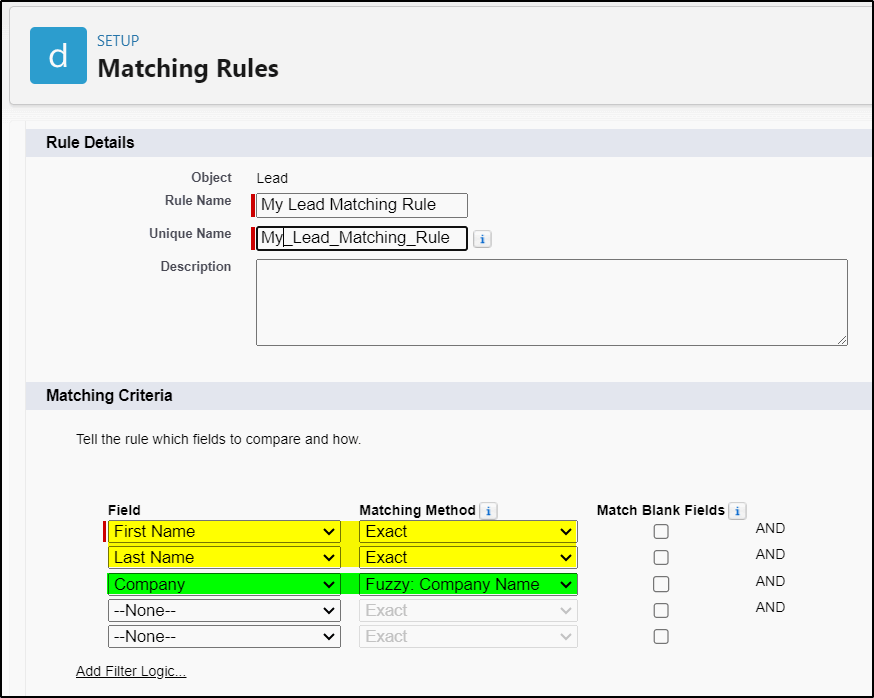
Duplicate Rule
The duplicate rule decides what will be done when a duplicate is detected by the matching rule. The creation of a new record (or edits to an existing record) can either be blocked or allowed when a potential duplicate is found. The creation of the duplicate can also be recorded for later reporting.
In the example below we block the creation of new records that may be duplicates. If a record edit causes a duplicate then we allow the change but warn the user and log the action for later reporting (1).
Note that in this Duplicate Rule, we use our new Lead Matching Rule (2).
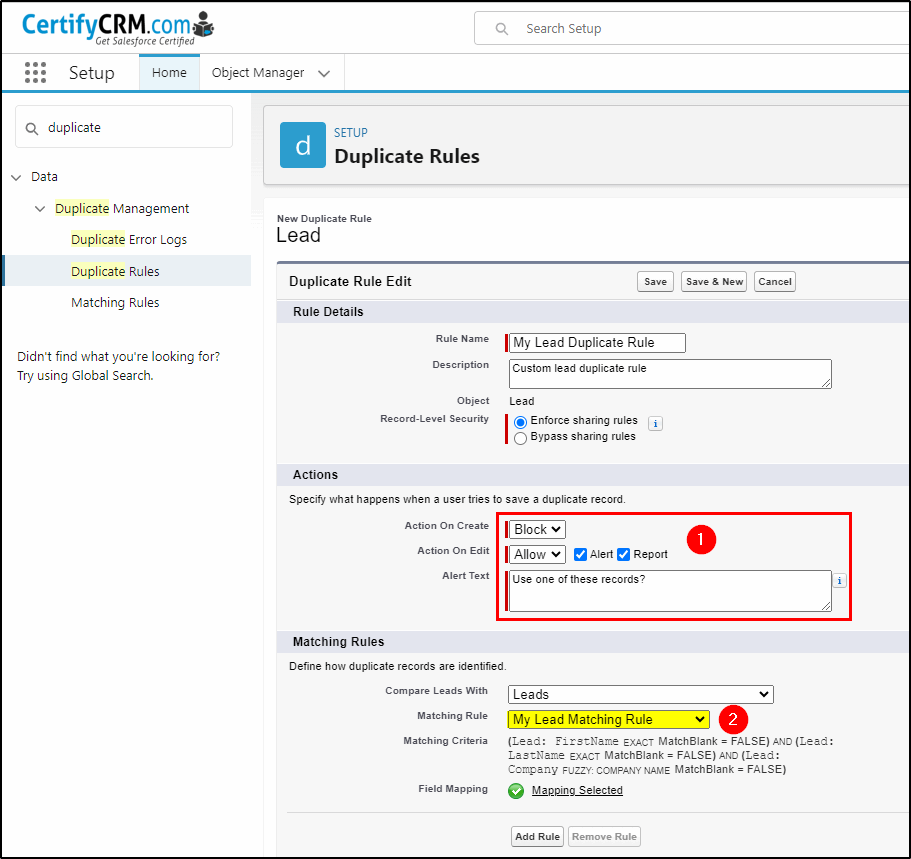
Deactivate Existing Rules
Some existing matching and duplicate rules come standard with your Salesforce installation. You may want to deactivate these rules and create your own so you know exactly how they work and are customized to meet your business requirements.
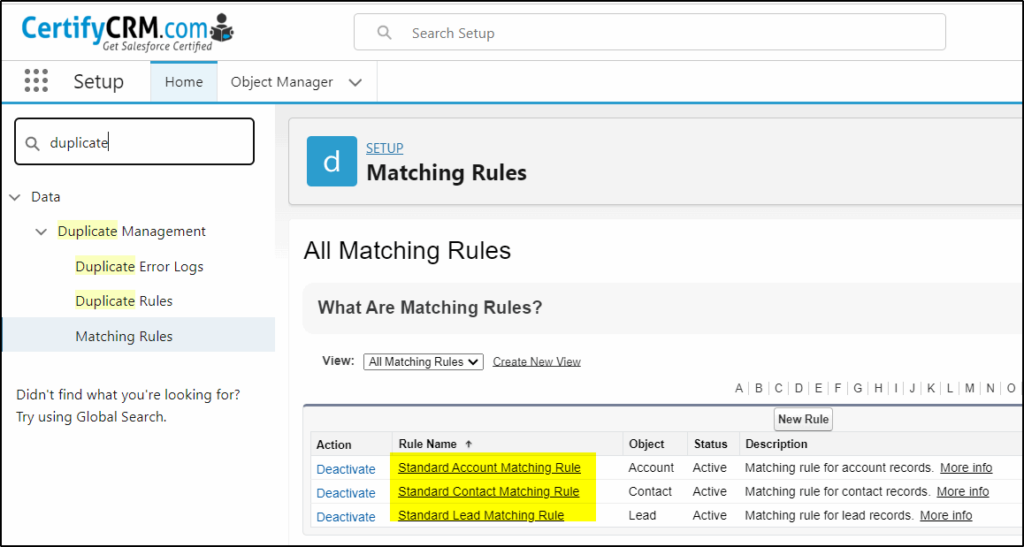
Clicking the More Info link beside these rules takes you to a detailed explanation of how these matching rules are configured.
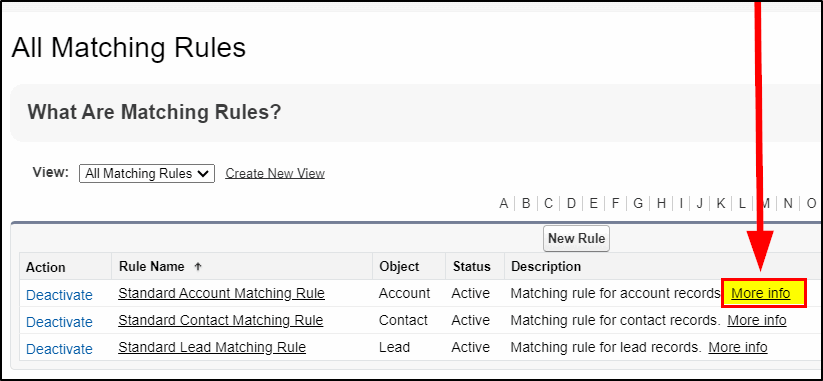
Here is the (More Info) link to explain these inbuilt rules (it’s complicated!)
https://help.salesforce.com/s/articleView?id=sf.matching_rules_standard_account_rule.htm&type=5
Activate your new Rules
Once you have created your new Matching Rules, make sure they are activated. Then your Duplicate Rule needs to reference this matching rule and also be activated.
While you can have multiple rules it can be confusing, I like to make sure I only have one active matching or duplicate rule on each object.
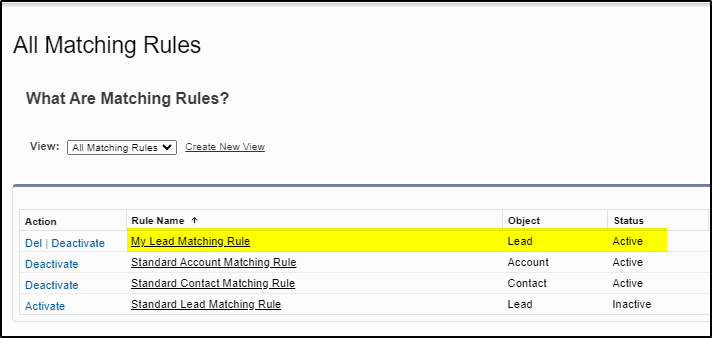
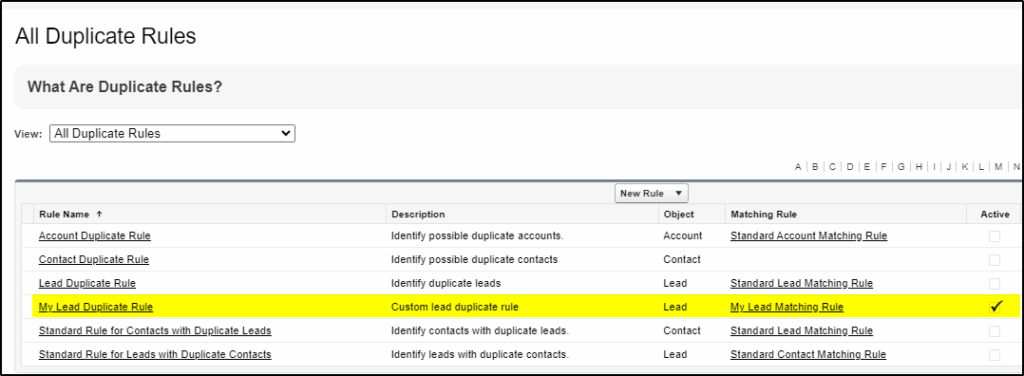
Reporting on Duplicate Records
See this link to find out more about how to report on Duplicate records.