Make the Transition to Flow (Part 5)
(part 5 of 5)
It’s Transition to Flow time!
Salesforce is retiring Workflow rules and Process Builder in the near future. The time to start planning to move your Salesforce automations to Flow is now. In this series of articles, I will explain why this change is occurring, what you need to do. I will even provide you with a plan to migrate all your workflows and Process Builder to Flow.
Implement your plan
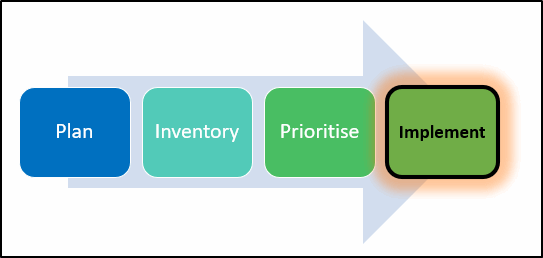
Implement your flow transition plan, document each flow as you go and measure your progress. This way you can report on it and track your success.
Implement
Implementing your flow transition plan involves picking suitable processes or workflows and rewriting them using flow. You do not need to pick the most complex flows first. Instead, start with some simple flows first so your team gains confidence and experience before attempting the more complex ones.
Migrate:
There is a migration tool to convert both Process Builder and Workflow Rules on UnofficialSF.com. Salesforce also have migration tools.
Test
Make sure you perform rigorous testing to confirm that the new flows do what is required. Also, check the performance is better than the automation being replaced.
This testing must be performed in a sandbox environment, not production.
The more data this sandbox contains, the better. A large data set with all the related records could impact performance or functionality. Something that appears to work fine in a sandbox with a few records may fail with a large amount of data. The other issues is incomplete records can give false test results.
There are two types of testing required:
Unit Testing
This is performed by the admin/developer that created the flow. The purpose is to ensure that the individual flow does what it is required to do.
User Acceptance Testing
Performed by the user to ensure that the business process that they are performing (that triggers or uses the flow) produces the results required.
Document
Flow does not offer much in the way of being able to document your flow inside the flow itself. Where you can, use variable names that describe what they contain and name assignments, sub-flows and record actions as descriptively as you can.
Measure
Measure and report on your progress. This is important for both the team and your management to be able to see how well the transition is progressing.
Monitor
Monitor your converted flows to see how they are performing and solicit feedback from your users. Join the Salesforce Trailblazer group – Lightning Flow Discussions to identify any improvements and new features that are added to Flow.
You can get started on your Flow training here:

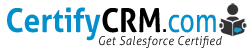
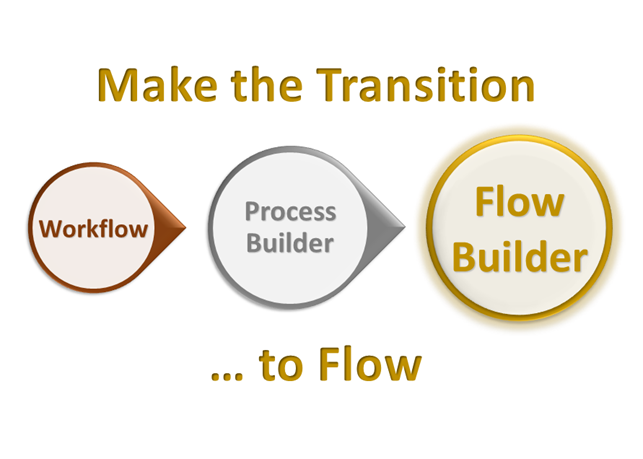

One Comment