Salesforce Automation Tools
In this article, we compare the three no-code automation tools for Salesforce. These tools can automate business processes in Salesforce without writing Apex code:
- Workflows
- Process Builder
- Flow Builder
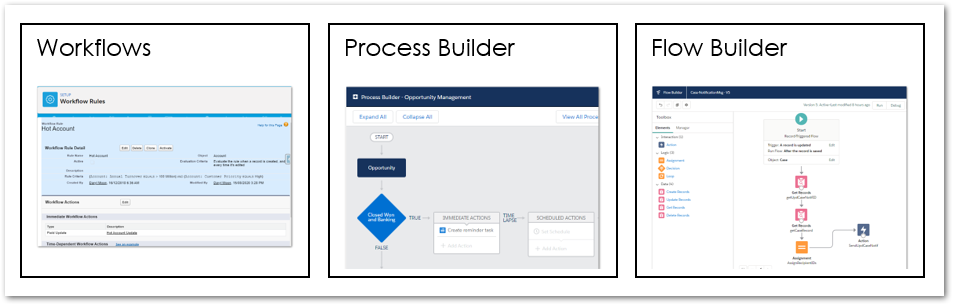
Workflows
Workflows are the oldest of the automation tools.
Features
- Quick, relatively simple to configure.
- Can update the current record or a parent record only.
- Can only have one if/then statement.
- Can send email alerts.
- Can create time-dependent actions.
- Can send outbound messages (without code to an external app).
- Triggered by a record update or record creation.
- No longer actively developed, but still supported.
Recommendation
Avoid where possible except for very simple tasks.
Start moving existing Workflows to Process Builder or Flow.
No longer actively developed – means no new features will be released.
Process Builder
The next generation of automation tools, Process Builder provides a full Graphical User Interface to build automations with point-and-click tools.
Features
- Can have multiple if/then statements.
- Supports the ISNEW, ISCHANGED, PRIORVALUE functions that are currently missing from Flow (expected within 1 year).
- Can be triggered by record creation/update, another process, Apex or Platform Events.
- Can create any record and update related records.
- Often updated with new features and capabilities.
- Supports Custom Metadata and Custom Settings.
- Can launch Flow or Apex.
- Can post to Chatter and send Custom Notifications.
- Can submit the current record for approval.
- Can send email alerts.
Recommendation
Use Process Builder as a bridging step towards Flow.
Use when you need ISNEW, ISCHANGED, PRIORVALUE functions.
Handle complex tasks by calling Flow or Apex.
Move any existing Workflows to Process Builder unless you are comfortable working with Flow Builder and Flow meets your needs – then move straight to Flow.
Use a single process per object. (see note for exceptions)
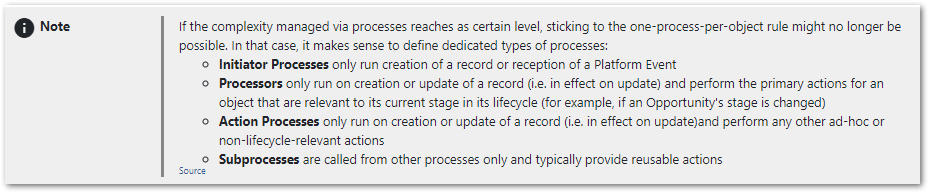
Process Builder is “Often updated” – means there may be some small improvements but Flow is now the main focus for development by Salesforce.
Flow Builder
Features
- Allows more complex automations with multiple logic branches.
- Is more complex to learn.
- Is the future of Salesforce automation with Flow constantly being updated in each release with new features and capabilities.
- Provides a user interface, ideal for creating wizard type functions.
- Is the only no-code tool that can delete records.
- Has a visual debugger built-in to Flow Builder.
- Supports Custom Metadata and Custom Settings.
- Can launch sub-flow or Apex.
- Can post to Chatter and send Custom Notifications.
- Can submit the current record for approval.
- Can send email alerts.
Recommendations
Make Flow your preferred platform for no-code automation tasks and start learning how it works. Plan to move your Workflows and Process Builder automations to Flow over the next 12-24 months.
Monitor the improvements to Flow capability over the next 12 months and take advantage of new functionality as it is released by Salesforce. Read the release notes and test the new functions.
unofficialsf.com is a great source of flow components that you can use in your own flows.
Complex business processes may need to use Apex code.
Comparison to Windows:
If we were to compare the three no-code tools to Microsoft Windows, it would look something like that below. Are you still stuck using Windows XP on your desktop?
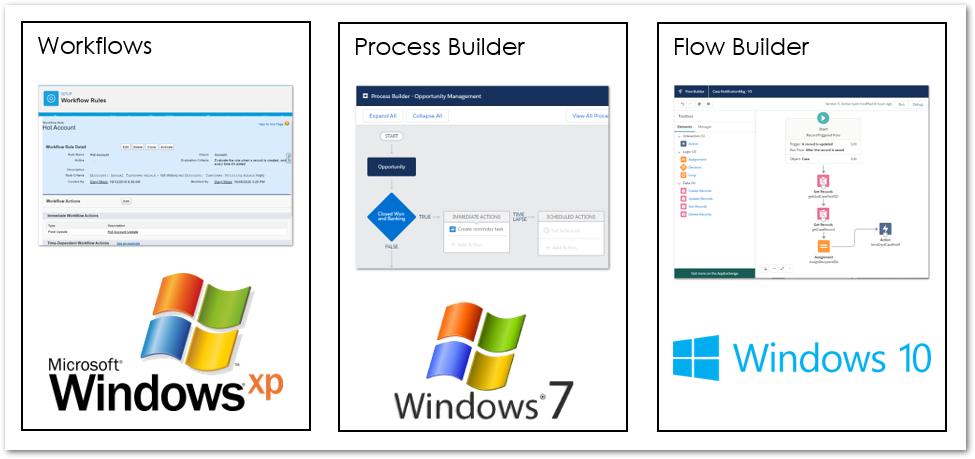
References:
Architect’s Guide to Building Record-Triggered Automation on Salesforce Using Clicks and Code
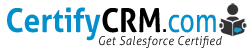
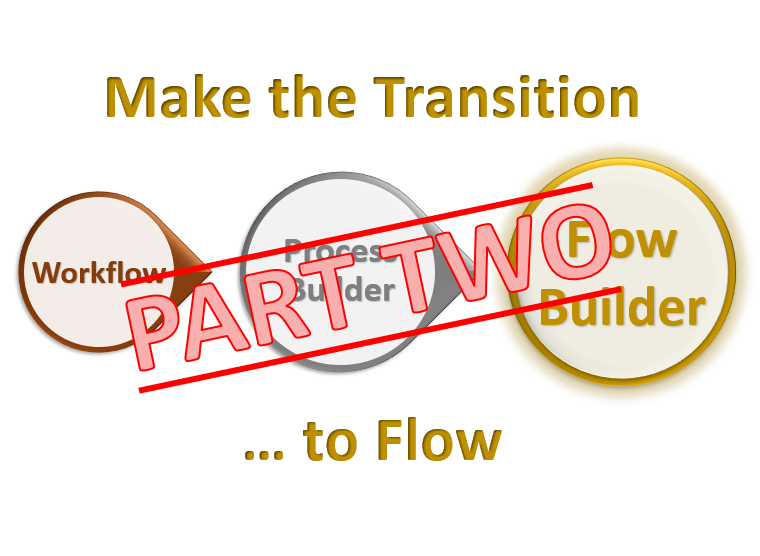

Thanks for the article – it was very helpful. Do you know of any resources to learn and practice how to use Flow Builder?
Hi Wes, stay tuned, there is another article coming with some helpful resources to get you started on Flow.