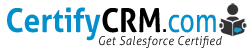Free Salesforce Flow Analyzer Tool
Free Salesforce Flow Analyzer Tool is a great FREE tool that you can use to help analyze and improve your Salesforce flows. It will scan your flows and find common errors that you need to review and fix.
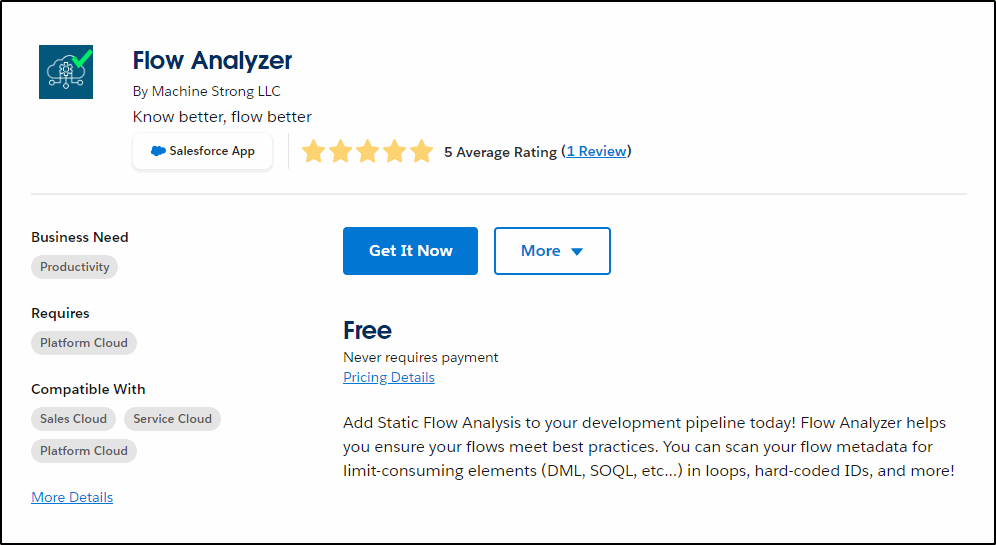
Install the Free Salesforce Flow Analyzer using this link from the App Exchange.
Install for admins then select the Flow Optimizer App and run the simple configuration from the Configuration Tab.
Next, you select the flows you want to analyze from the Flow Analyzer tab.
Select an Org, use the filters to find the flows you want, and click the Get Flows button.
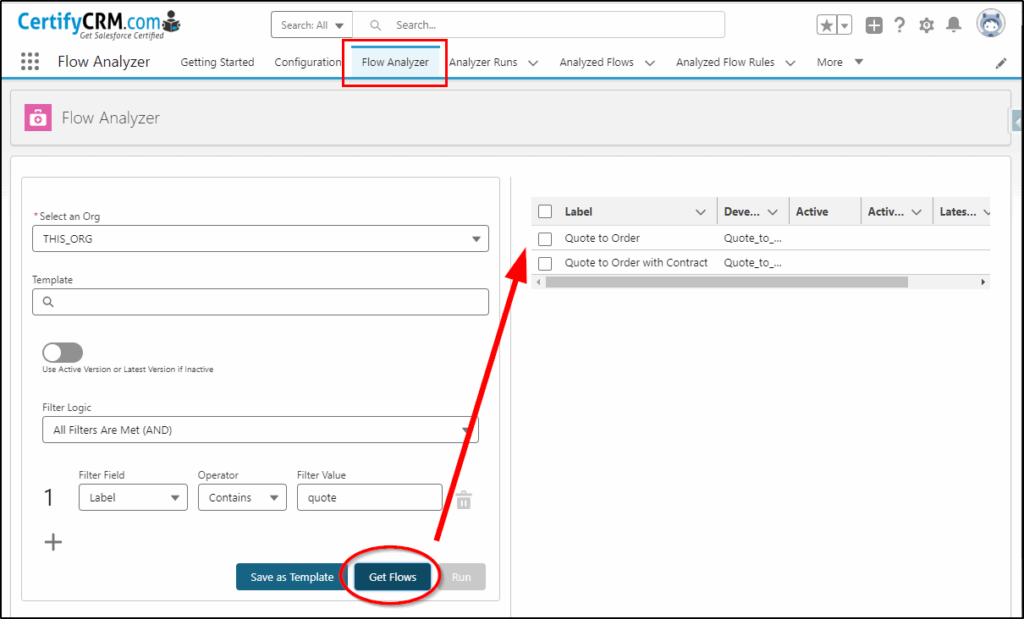
Select the found flows and click Run
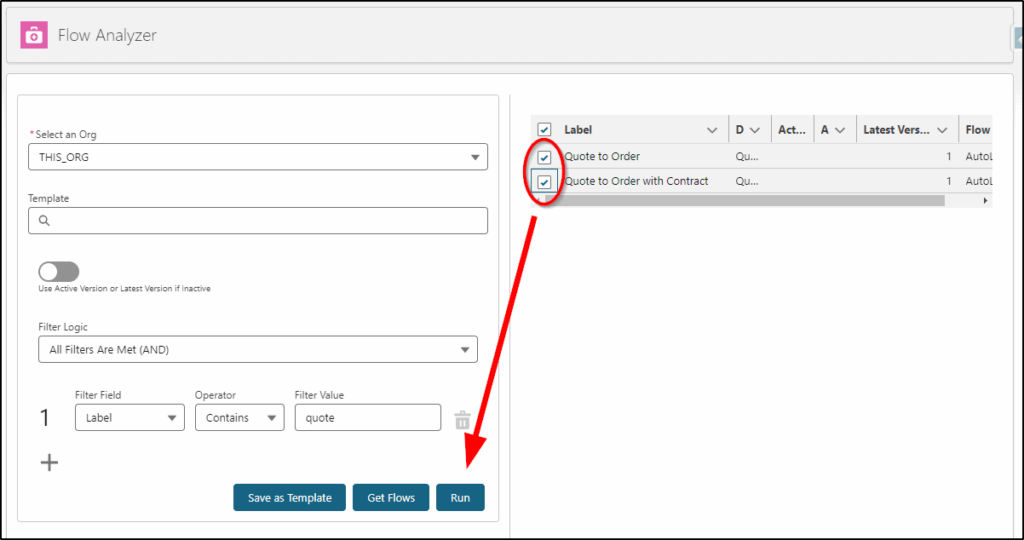
Move to the Analyzer Runs tab and you can see the results.
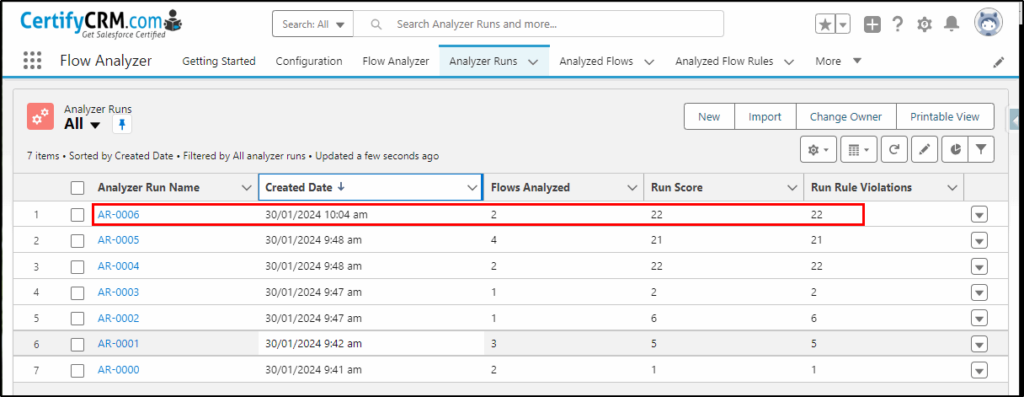
Select Details to see more:
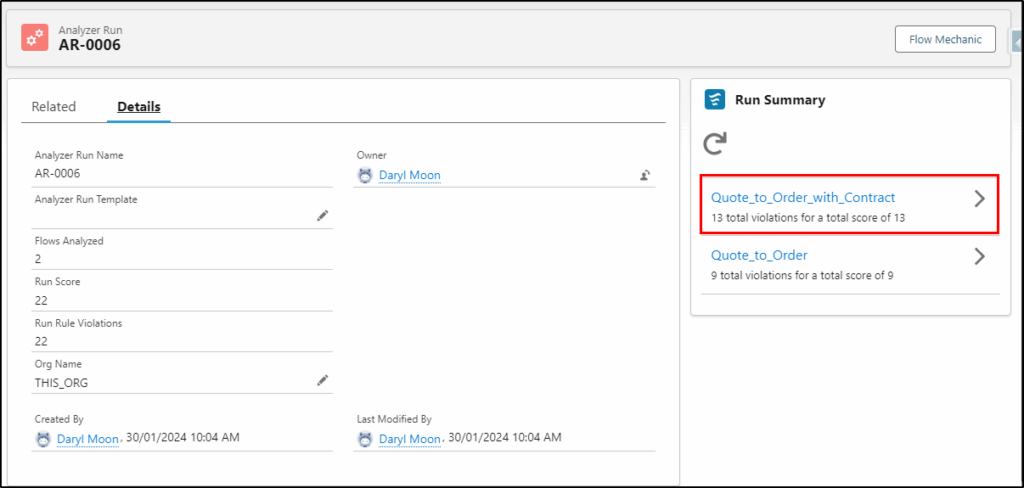
Select which of the two error types you want more details for:
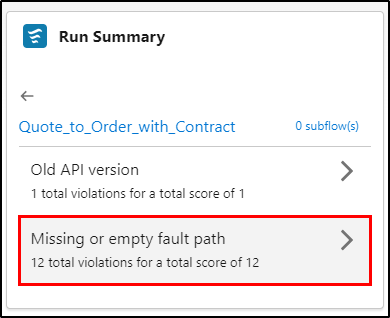
Here are all the elements that are missing the Fault Path. Now you have some work to do to fix them! After fixing, rerun the scans to confirm you have done them all.
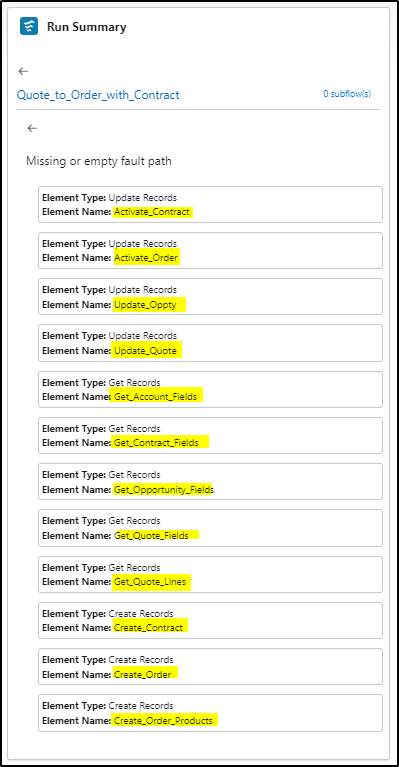
There’s a whole lot more you can do with templates and deeper inspection but that should be enough to convince you that the Free Salesforce Flow Analyzer Tool is worth installing and trying out.
Read the wiki for more details: Wiki of Flow Analyzer.