Make the Transition to Salesforce Flow (4)
(part 4 of 5)
It’s Transition to Flow time!
Salesforce is retiring Workflow rules and Process Builder in the near future. The time to start planning to move your Salesforce automations to Flow is now. In this series of articles, I will explain why this change is occurring, what you need to do and I will even provide you with a plan to migrate all your workflows and Process Builder to Flow.
Prioritise the work
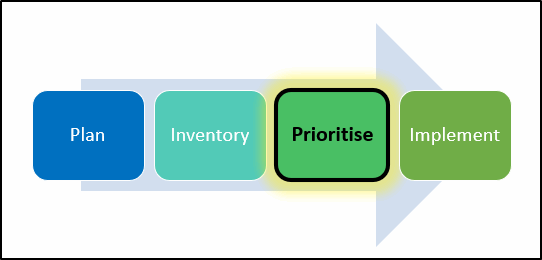
Train, Prioritise, Analyse and Test
Train
Now the basic flow training is complete, create sandboxes and pick some simple flows to commence putting the training into practice.
Prioritise
Prioritise the inventory you have collected so that your team can work through it, completing the most important ones first. Every team will have a different strategy for setting priorities. Earlier, I mentioned that your prioritisation strategy may include:
- Completing all automation migrations by a set date
- Implementing by cloud – e.g., Sales Cloud automations then Service Cloud
- Implementing by business function e.g., Sales, HR, Service, Finance
- Implementing object by object (e.g., opportunities may have more automations)
- Completing the simple, standalone automations first, moving to complex automations as the team gains skills and confidence with flow.
- Starting with the automations that are causing performance issues first
- Starting with workflow rules first then Process Builder
Analyse
Carefully analyse the existing automations you are going to convert to flow.
- Retire: Check if they are still needed. If the workflow was created five years ago, chances are it may no longer be needed. Check with the users that “own” or use this function and see if they still require it. The retirement of a feature is way easier than performing a conversion.
- Combine: If you have multiple automations that operate on the same object at similar stages, it may be possible to combine them into a single flow, using sub-flows can also help to simplify the design, allows for reusable components and makes future management of the flows easier.
- Review: The way a Process Builder or Workflow was designed and implemented several years ago may not be the most efficient way to perform that same action today. Review how the old automation works and see if there is a more efficient way to perform this automation.
Test Conversion Tools
Test the conversion tools in a sandbox and compare the before and after results. No conversion tool is perfect, not every combination or edge case is supported.
The UnofficialSF.com conversion tool has some limitations.
ConvertToFlow (Oct 2022) does not:
- generate Before-Save Triggers
- convert PB Processes that have more than one set of Scheduled Actions on a single row
- convert Workflow Rules that use Outbound Messages or Recursion
- respect the Notify Assignee checkbox on the New Task action in Workflow Rules
You can get started on your Flow training here:

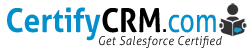

One Comment