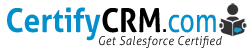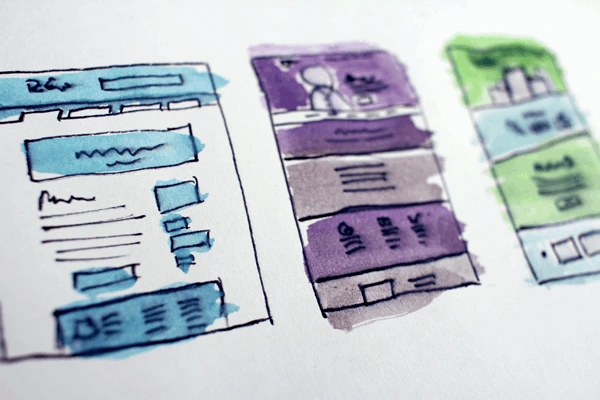Course Content
User Interface Customization
Lightning Record Page Customization
Review
Exam Resources
Feedback
Certificate
01. Getting Started
You don't currently have access to this content
3 Topics
1 Quiz
01.1 Quick Introduction
You don't currently have access to this content
01.2 Course Introduction Video
You don't currently have access to this content
01.3 Start with a new Developer Org
You don't currently have access to this content
UI Lesson 1 Quiz
You don't currently have access to this content
02. Apply Branding to your org
You don't currently have access to this content
1 Topic
1 Quiz
02.1 Customize the colors and logo
You don't currently have access to this content
UI Lesson 2 Quiz
You don't currently have access to this content
03. App Menu Layout
You don't currently have access to this content
3 Topics
1 Quiz
03.1 The Sales App Menu – before we start
You don't currently have access to this content
03.2 Reorder the Apps
You don't currently have access to this content
03.3 Reorder the Tabs
You don't currently have access to this content
UI Lesson 3 Quiz
You don't currently have access to this content
04. Home Pages
You don't currently have access to this content
2 Topics
1 Quiz
04.1 The Home Page – Before We Start
You don't currently have access to this content
04.2 Rearrange the Home Page
You don't currently have access to this content
UI Lesson 4 Quiz
You don't currently have access to this content
05. List Views
You don't currently have access to this content
5 Topics
1 Quiz
05.1 Customize All Records
You don't currently have access to this content
05.2 Customize Recently Viewed
You don't currently have access to this content
5.3 Sort List Views
You don't currently have access to this content
05.4 Configure the Kanban View
You don't currently have access to this content
05.5 Configure the Split View
You don't currently have access to this content
UI Lesson 5 Quiz
You don't currently have access to this content
06. Page Layouts
You don't currently have access to this content
4 Topics
1 Quiz
06.1 Account Page Layout – Before we Start
You don't currently have access to this content
06.2 Editing the Account Page Layout
You don't currently have access to this content
06.3 Remove unwanted fields from the Account Page Layout
You don't currently have access to this content
06.4 Related Lists
You don't currently have access to this content
UI Lesson 6 Quiz
You don't currently have access to this content
07. Compact Layouts
You don't currently have access to this content
1 Topic
1 Quiz
07.1 Create a new Compact Layout
You don't currently have access to this content
UI Lesson 7 Quiz
You don't currently have access to this content
08. Lightning Record Page Templates
You don't currently have access to this content
1 Topic
1 Quiz
08.1 Templates available for selection
You don't currently have access to this content
UI Lesson 8 Quiz
You don't currently have access to this content
09. Lightning Record Page Editing
You don't currently have access to this content
4 Topics
1 Quiz
09.1 What is a Lightning Record Page?
You don't currently have access to this content
09.2 Edit the Account Lightning Record Page
You don't currently have access to this content
9.3 Comfy or Compact Pages?
You don't currently have access to this content
9.4 Change Related List Loading
You don't currently have access to this content
UI Lesson 9 Quiz
You don't currently have access to this content
10. Tabs
You don't currently have access to this content
1 Topic
1 Quiz
10.1 Adding Tabs to the page
You don't currently have access to this content
UI Lesson 10 Quiz
You don't currently have access to this content
11. Component Visibility
You don't currently have access to this content
1 Topic
1 Quiz
11.1 Apply Visibility to a component
You don't currently have access to this content
UI Lesson 11 Quiz
You don't currently have access to this content
12. Dynamic Actions
You don't currently have access to this content
1 Topic
1 Quiz
12.1 Change Account to Dynamic Actions
You don't currently have access to this content
UI Lesson 12 Quiz
You don't currently have access to this content
13. Dynamic Forms & Highlights
You don't currently have access to this content
6 Topics
1 Quiz
13.1 Create a Custom Object
You don't currently have access to this content
13.2 Add a related Charity Record
You don't currently have access to this content
13.3 Add a Tab for the new object
You don't currently have access to this content
13.4 Create a Dynamic Form
You don't currently have access to this content
13.5 Dynamic Highlights
You don't currently have access to this content
13.6 Conditional Formatting
You don't currently have access to this content
UI Lesson 13 Quiz
You don't currently have access to this content
14. Path, Guidance & Confetti
You don't currently have access to this content
2 Topics
1 Quiz
14.1 Create a Path for Opportunity
You don't currently have access to this content
14.2 Enable Guidance and Confetti
You don't currently have access to this content
UI Lesson 14 Quiz
You don't currently have access to this content
15. In-App Guidance
You don't currently have access to this content
1 Topic
1 Quiz
15.1 Add In-App Guidance for Opportunities
You don't currently have access to this content
UI Lesson 15 Quiz
You don't currently have access to this content
16. Duplicate Notifications
You don't currently have access to this content
1 Topic
1 Quiz
16.1 Add Duplicate Notifications Component
You don't currently have access to this content
UI Lesson 16 Quiz
You don't currently have access to this content
17. Activities
You don't currently have access to this content
1 Topic
1 Quiz
17.1 Add/change the Activities component
You don't currently have access to this content
UI Lesson 17 Quiz
You don't currently have access to this content
18. Rich Text
You don't currently have access to this content
1 Topic
1 Quiz
18.1 Add a Rich Text component to a record page
You don't currently have access to this content
UI Lesson 18 Quiz
You don't currently have access to this content
19. Twitter
You don't currently have access to this content
1 Topic
1 Quiz
19.1 Add a Twitter component to a record page
You don't currently have access to this content
UI Lesson 19 Quiz
You don't currently have access to this content
20. Charts
You don't currently have access to this content
2 Topics
1 Quiz
20.1 Create a report with a Chart
You don't currently have access to this content
20.2 Add a Chart to a record page
You don't currently have access to this content
UI Lesson 20 Quiz
You don't currently have access to this content
21. Custom Components
You don't currently have access to this content
2 Topics
1 Quiz
21.1 Install the Lightning Message Utility
You don't currently have access to this content
21.2 Add the Lightning Message Utility to a record page
You don't currently have access to this content
UI Lesson 21 Quiz
You don't currently have access to this content
22. Adding Flows
You don't currently have access to this content
2 Topics
1 Quiz
22.1 Create a simple screen flow
You don't currently have access to this content
22.2 Add a Screen Flow to a record page
You don't currently have access to this content
UI Lesson 22 Quiz
You don't currently have access to this content
23. Quick Actions
You don't currently have access to this content
1 Topic
1 Quiz
23.1 Add a Quick Action to a record page
You don't currently have access to this content
UI Lesson 23 Quiz
You don't currently have access to this content
24. Dynamic Related List
You don't currently have access to this content
1 Topic
1 Quiz
24.1 Add a Dynamic Related List to a record page
You don't currently have access to this content
UI Lesson 24 Quiz
You don't currently have access to this content
25. Utility Bar
You don't currently have access to this content
1 Topic
1 Quiz
25.1 Adding a Utility Bar to a record page
You don't currently have access to this content
UI Lesson 25 Quiz
You don't currently have access to this content
26. Final Review
You don't currently have access to this content
1 Topic
26.1 Review the results of the UI Makeover
You don't currently have access to this content
27. New Features
You don't currently have access to this content
3 Topics
Salesforce Indicators
You don't currently have access to this content
Tabs – Conditional Visibility
You don't currently have access to this content
Blank Space
You don't currently have access to this content
28. Final Project
You don't currently have access to this content
29. User Experience Designer – Exam Resources
You don't currently have access to this content
7 Topics
28.1 User Experience Designer Exam Details
You don't currently have access to this content
28.2 Discovery
You don't currently have access to this content
28.3 UX Fundamentals
You don't currently have access to this content
28.4 Human Centered Design
You don't currently have access to this content
28.5 Declarative Design
You don't currently have access to this content
28.6 Testing
You don't currently have access to this content
28.7 Salesforce Lightning Design System (SLDS)
You don't currently have access to this content
30. User Experience Designer – Helpful Blogs
You don't currently have access to this content
1 Topic
29.1 Helpful Blogs for the UX Designer Exam
You don't currently have access to this content
Course Feedback
You don't currently have access to this content
Print Your Certificate
You don't currently have access to this content