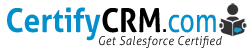Course Content
Let's Get Started
Flow Basics
Interaction Elements
Logic Elements
Data Elements
Validation, Debugging and Errors
Advanced Topics
Reference
Feedback
Certificate of completion
01. About Flow
You don't currently have access to this content
3 Topics
1 Quiz
01.1 What Can I Do With Flow?
You don't currently have access to this content
01.2 A Very Brief History of Flow
You don't currently have access to this content
01.3 Intro to Flow Builder (video)
You don't currently have access to this content
Flow Lesson 1 Quiz
You don't currently have access to this content
02. Getting Started
You don't currently have access to this content
4 Topics
1 Quiz
02.1 Exercise: Get a New Developer Org
You don't currently have access to this content
02.2 Exercise: Create Your First Flow
You don't currently have access to this content
02.3 Exercise: Add Your Flow to a Page
You don't currently have access to this content
02.4 Get Flowing with Trailhead
You don't currently have access to this content
Flow Lesson 2 Quiz
You don't currently have access to this content
03. Flow Types
You don't currently have access to this content
6 Topics
1 Quiz
03.1 Screen Flow
You don't currently have access to this content
03.2 Record-Triggered Flow
You don't currently have access to this content
03.3 Schedule-Triggered Flow
You don't currently have access to this content
03.4 Platform Event-Triggered Flow
You don't currently have access to this content
03.5 Autolaunched Flow (No Trigger)
You don't currently have access to this content
03.6 Record-Triggered Orchestration
You don't currently have access to this content
Flow Lesson 3 Quiz
You don't currently have access to this content
04. Flow Elements
You don't currently have access to this content
3 Topics
1 Quiz
04.1 Interaction Elements
You don't currently have access to this content
04.2 Logic Elements
You don't currently have access to this content
04.3 Data Elements
You don't currently have access to this content
Flow Lesson 4 Quiz
You don't currently have access to this content
05. Flow Resources
You don't currently have access to this content
10 Topics
1 Quiz
05.1 Resource Types
You don't currently have access to this content
05.2 Data Types
You don't currently have access to this content
05.3 Input/Output Variables
You don't currently have access to this content
05.4 Global Constants
You don't currently have access to this content
05.5 Flow Variables
You don't currently have access to this content
05.6 Global Variables
You don't currently have access to this content
05.7 Exercise: Adding Variables and Constants
You don't currently have access to this content
05.8 Exercise: Adding Formulas
You don't currently have access to this content
05.9 Exercise: Adding Choices
You don't currently have access to this content
05.10 Exercise: Adding Text Templates
You don't currently have access to this content
Flow Lesson 5 Quiz
You don't currently have access to this content
06. Screen Element
You don't currently have access to this content
7 Topics
1 Quiz
06.1 Input Components
You don't currently have access to this content
06.2 Exercise: Screen Flow with Input Components
You don't currently have access to this content
06.3 Display Components
You don't currently have access to this content
06.4 Exercise: Screen Flow with Display Components
You don't currently have access to this content
06.5 Custom Components
You don't currently have access to this content
06.6 Exercise: Screen Flow with Custom Components
You don't currently have access to this content
06.7 Screen Flow Distribution (Trailhead)
You don't currently have access to this content
Flow Lesson 6 Quiz
You don't currently have access to this content
07. Action Element
You don't currently have access to this content
2 Topics
1 Quiz
07.1 Action Element
You don't currently have access to this content
07.2 Exercise: Build a Flow with the Action Element
You don't currently have access to this content
Flow Lesson 7 Quiz
You don't currently have access to this content
08. Subflow Element
You don't currently have access to this content
2 Topics
1 Quiz
8.1 About Subflows
You don't currently have access to this content
8.2 Exercise: Build a Flow with a Subflow
You don't currently have access to this content
Flow Lesson 8 Quiz
You don't currently have access to this content
09. Assignment Element
You don't currently have access to this content
2 Topics
1 Quiz
09.1 Assignment Element
You don't currently have access to this content
09.2 Exercise: Build a Flow with an Assignment Element
You don't currently have access to this content
Flow Lesson 9 Quiz
You don't currently have access to this content
10. Decision Element
You don't currently have access to this content
2 Topics
1 Quiz
10.1 About Decision Elements
You don't currently have access to this content
10.2 Exercise: Build a Flow with a Decision Element
You don't currently have access to this content
Flow Lesson 10 Quiz
You don't currently have access to this content
11. Wait Element
You don't currently have access to this content
2 Topics
1 Quiz
11.1 About the Wait Element
You don't currently have access to this content
11.2 Exercise: Build a Flow with a Wait Element
You don't currently have access to this content
Flow Lesson 11 Quiz
You don't currently have access to this content
12. Loop Element
You don't currently have access to this content
2 Topics
1 Quiz
12.1 About the Loop Element
You don't currently have access to this content
12.2 Exercise: Build a Flow with a Loop Element
You don't currently have access to this content
Flow Lesson 12 Quiz
You don't currently have access to this content
13. Collection Sort Element
You don't currently have access to this content
2 Topics
1 Quiz
13.1 About the Collection Sort Element
You don't currently have access to this content
13.2 Exercise: Build a Flow with a Collection Sort Element
You don't currently have access to this content
Flow Lesson 13 Quiz
You don't currently have access to this content
14. Collection Filter Element
You don't currently have access to this content
2 Topics
1 Quiz
14.1 About the Collection Filter Element
You don't currently have access to this content
14.2 Exercise: Build a Flow with a Collection Filter Element
You don't currently have access to this content
Flow Lesson 14 Quiz
You don't currently have access to this content
15. Get Records Element
You don't currently have access to this content
2 Topics
1 Quiz
15.1 Get Records
You don't currently have access to this content
15.2 Exercise: Build a Flow with the Get Records Element
You don't currently have access to this content
Flow Lesson 15 Quiz
You don't currently have access to this content
16. Update Records Element
You don't currently have access to this content
2 Topics
1 Quiz
16.1 About the Update Records Element
You don't currently have access to this content
16.2 Exercise: Create a Flow with an Update Records Element
You don't currently have access to this content
Flow Lesson 16 Quiz
You don't currently have access to this content
17. Create Records Element
You don't currently have access to this content
2 Topics
1 Quiz
17.1 About the Create Records Element
You don't currently have access to this content
17.2 Exercise: Create a Flow with a Create Records Element
You don't currently have access to this content
Flow Lesson 17 Quiz
You don't currently have access to this content
18. Delete Records Element
You don't currently have access to this content
2 Topics
1 Quiz
18.1 About the Delete Records Element
You don't currently have access to this content
18.2 Exercise: Create a Flow with a Delete Records Element
You don't currently have access to this content
Flow Lesson 18 Quiz
You don't currently have access to this content
19. IN and NOT IN Operators
You don't currently have access to this content
2 Topics
1 Quiz
19.1 About the IN and NOT IN Operators
You don't currently have access to this content
19.2 Exercise: Using the IN or NOT IN Operators
You don't currently have access to this content
Flow Lesson 19 Quiz
You don't currently have access to this content
20. Validating Input
You don't currently have access to this content
3 Topics
1 Quiz
20.1 About Validation in Flow
You don't currently have access to this content
20.2 Regex Tutorial – need help understanding Regex?
You don't currently have access to this content
20.3 Exercise: Build a Flow with Validation
You don't currently have access to this content
Flow Lesson 20 Quiz
You don't currently have access to this content
21. Debugging Flows
You don't currently have access to this content
5 Topics
1 Quiz
21.1 About Debugging Flows
You don't currently have access to this content
21.2 Flow Testing: Step-by-Step (Trailhead)
You don't currently have access to this content
21.3 Troubleshoot Flows
You don't currently have access to this content
21.4 Monitor Flows and Processes (Salesforce)
You don't currently have access to this content
21.5 Exercise: Debug your Flow
You don't currently have access to this content
Flow Lesson 21 Quiz
You don't currently have access to this content
22. Error Handling
You don't currently have access to this content
4 Topics
1 Quiz
22.1 Handling Errors in your Flows
You don't currently have access to this content
22.2 Exercise: Adding a Fault Path
You don't currently have access to this content
22.3 About Roll Back Records
You don't currently have access to this content
22.4 Exercise: Rolling Back Records
You don't currently have access to this content
Flow Lesson 22 Quiz
You don't currently have access to this content
23. Flow Best Practice
You don't currently have access to this content
1 Topic
23.1 Flow Best Practices
You don't currently have access to this content
24. Projects to Build
You don't currently have access to this content
5 Topics
24.1 Exercise: Set your Chatter Out of Office Message
You don't currently have access to this content
24.2 Exercise: Disable a User
You don't currently have access to this content
24.3 Exercise: Bulk Delete Leads
You don't currently have access to this content
24.4 Exercise: Flow Magic Picklists
You don't currently have access to this content
24.5 Exercise: Mass Transfer Opportunities
You don't currently have access to this content
Appendix 1: Extend Flow
You don't currently have access to this content
3 Topics
A1.1 Screen Components
You don't currently have access to this content
A1.2 Flow Actions
You don't currently have access to this content
A1.3 Flow Templates
You don't currently have access to this content
Appendix 2: Flow References
You don't currently have access to this content
2 Topics
A2.1 Some Serious Reading about Flow
You don't currently have access to this content
A2.2 Flow Gurus to Follow
You don't currently have access to this content
Appendix 3: Additional Trailhead Resources
You don't currently have access to this content
2 Topics
A3.1 Trailhead Badges
You don't currently have access to this content
A3.2 Trailhead Superbadges
You don't currently have access to this content
Course Feedback
You don't currently have access to this content
Print Your Certificate
You don't currently have access to this content